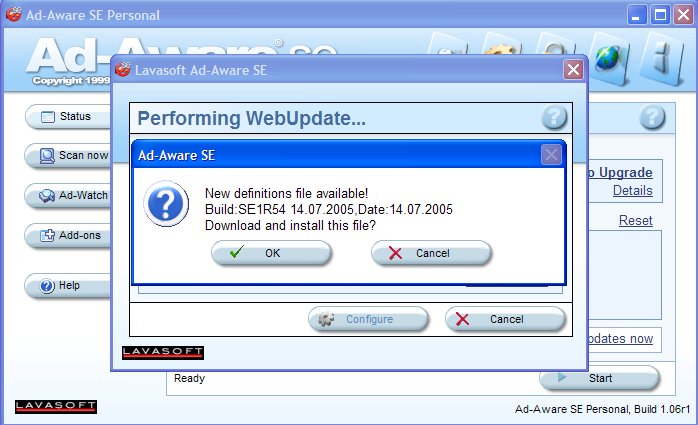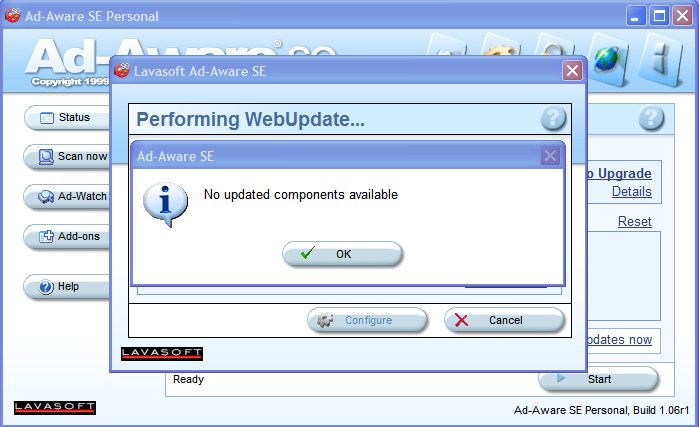
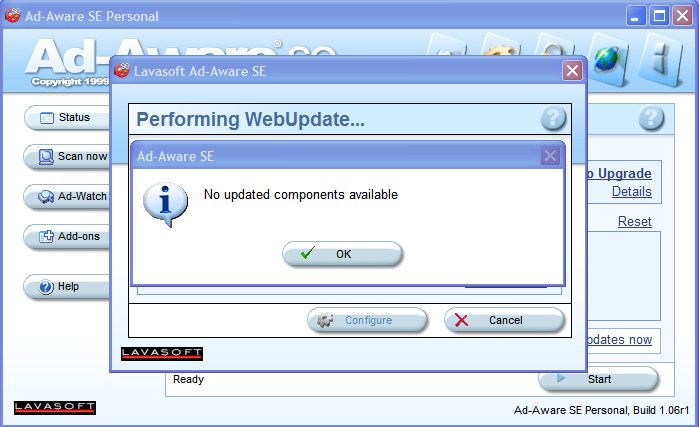
If you see the top image, click OK to clear the box then click finish to clear the update screen, scroll to the bottom of this page and
Click ALREADY UP TO DATE to continue or PREVIOUS to go back.
If you see the bottom image, click OK to download the update, scroll to the bottom of this page and Click NEED TO UP DATE to continue or PREVIOUS to go back.
© 2005 Iger